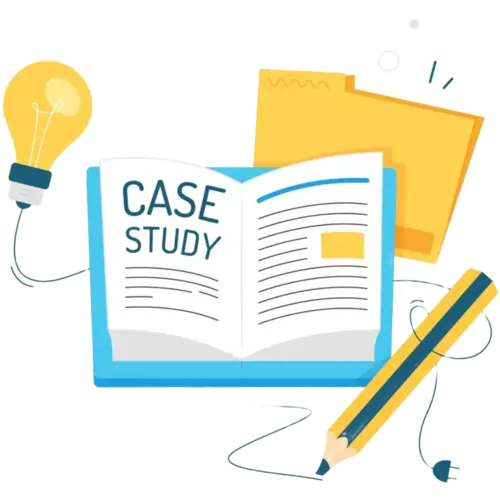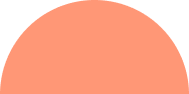Top 11 DevOps Automation Tools for Boosting Business Productivity

Overview
In the fast-paced world of software development, DevOps has become the backbone of many organizations looking to optimize their workflows and enhance productivity. Automation is a crucial part of any DevOps process, and choosing the right tools can make all the difference.
In this blog, we will explore the top 11 DevOps automation tools that are essential for boosting productivity, streamlining development, and ensuring smooth integration between teams.
1. Jenkins
Jenkins is a widely-used, open-source tool for continuous integration (CI) and continuous delivery (CD). It automates various stages of the software development lifecycle, such as building, testing, and deploying code. Jenkins can easily integrate with a variety of third-party tools and plugins, providing a flexible platform for streamlining development workflows.
-
Automates CI/CD Pipelines: AI tools automate the process of integrating and testing code changes within Continuous Integration and Continuous Deployment (CI/CD) pipelines. This ensures that new code is quickly integrated, tested, and deployed with minimal manual intervention. By automating these processes, developers can focus on coding and feature development while ensuring faster release cycles and higher software quality.
-
Customizable with Plugins: One of the key advantages of AI tools is their ability to be customized with a wide variety of plugins. These plugins extend the tool's functionality to meet the specific needs of a project. Whether it's integrating with other systems, adding new features, or adapting to unique workflows, plugins offer the flexibility to tailor the tool to work exactly as needed, making it a highly adaptable solution.
-
Supports Integration with Multiple Version Control Systems: AI tools are designed to seamlessly integrate with various version control systems like Git, SVN, and others. This capability ensures compatibility across different development environments, allowing teams to work with the version control system they prefer. It enables smooth collaboration, better version tracking, and ensures that changes are managed efficiently, regardless of the platform.
Learn how Jenkins simplifies CI/CD!
2. Docker
Docker revolutionizes software development by allowing developers to package applications and their dependencies into containers. These containers are lightweight, portable, and ensure consistency across multiple environments, from development to production. Docker makes managing microservices, distributed systems, and deployment much more efficient.
-
Containerization: Containerization technology ensures that applications run consistently across different environments by packaging them along with their dependencies. This creates a uniform environment for the application, whether it's being developed locally, tested in staging, or deployed in production. This consistency reduces the "it works on my machine" problem and improves the reliability of the application across various stages of development.
-
Portability: One of the main benefits of containerization is its portability. Containers allow applications to be packaged with all of their dependencies, enabling them to be easily moved between different environments. Whether it's from a developer's local machine to a testing environment or from an on-premise server to the cloud, containers make it easy to ensure that applications work as expected regardless of where they are deployed.
-
Improves Scalability: Containerization is ideal for deploying applications in cloud environments, as it enables better scalability. Containers are lightweight and can be spun up or down quickly, making it easy to scale applications based on demand. This is particularly beneficial in cloud environments where resources can be dynamically allocated, allowing for cost-effective scaling and optimized performance.
3. Kubernetes
Kubernetes is an open-source platform for container orchestration, which automates the deployment, scaling, and management of containerized applications. It helps manage microservices architectures, ensuring that your applications scale efficiently across a cluster of servers. Kubernetes is ideal for businesses handling large-scale, distributed applications and workloads.
-
Automates Deployment and Scaling: By automating the deployment and scaling processes, AI tools simplify the management of complex applications. This allows developers to focus on code development and innovation, while the system automatically adjusts resources and deploys updates as needed, ensuring optimal performance and minimal manual intervention.
-
Supports High Availability: AI tools support high availability by ensuring that applications stay online even during failures. Through built-in redundancy and failover mechanisms, these tools guarantee that the application remains accessible, minimizing downtime and enhancing reliability for end-users.
-
Ideal for Cloud-Native Applications: AI tools are designed to work seamlessly with cloud-native applications, which are built to take full advantage of cloud environments. These tools support the dynamic nature of cloud resources, allowing applications to scale, update, and perform efficiently in the cloud, making them ideal for modern, cloud-based architectures.
4. Ansible
Ansible is an automation tool for IT orchestration, configuration management, and application deployment. It enables businesses to automate repetitive tasks, including cloud provisioning, server management, and configuration updates. Ansible uses simple YAML files for writing automation scripts, which makes it easy for teams to adopt and use.
-
Simple Configuration Management: Ansible simplifies the process of automating server provisioning and management. With its easy-to-understand YAML configuration files, it allows teams to streamline the setup and maintenance of infrastructure, ensuring that servers are configured consistently and efficiently.
-
Agentless: Unlike other automation tools, Ansible is agentless, meaning it doesn’t require additional software or agents to be installed on target machines. This reduces complexity and overhead, making it easier to implement and maintain, particularly in large-scale environments.
-
Idempotent: Ansible ensures that tasks are only applied if necessary, thanks to its idempotent nature. This means that running the same automation script multiple times will not cause unintended changes or errors, ensuring a reliable and predictable environment every time.

5. Terraform
Terraform is a powerful Infrastructure-as-Code (IaC) tool that enables teams to manage cloud resources using configuration files. Terraform provides a consistent and repeatable method of deploying infrastructure across multiple cloud platforms, such as AWS, Azure, and Google Cloud. This tool helps businesses maintain their infrastructure with version control.
-
Infrastructure-as-Code: With Infrastructure-as-Code (IaC), tools like Ansible allow you to write and manage infrastructure using code. This makes infrastructure more reproducible, versionable, and auditable, enabling teams to automate the provisioning and configuration of their entire environment with ease.
-
Multi-cloud Support: Ansible offers multi-cloud support, allowing businesses to manage and automate infrastructure across various cloud providers, such as AWS, Azure, and Google Cloud. This flexibility ensures that infrastructure can be managed consistently across different cloud platforms, reducing complexity and improving operational efficiency.
-
State Management: Ansible's state management feature keeps track of the infrastructure's current state and ensures that updates are made only when necessary. This prevents configuration drift and ensures that the infrastructure is always in the desired state, making management and updates more predictable and reliable.
6. GitLab CI
GitLab CI is a fully integrated DevOps platform that provides complete CI/CD pipeline automation. It enables developers to build, test, and deploy code in a consistent and automated manner. GitLab CI makes it easy to set up, maintain, and monitor CI/CD workflows, making it a powerful tool for enhancing development productivity.
-
Fully Integrated CI/CD Pipeline: Ansible enables the automation of the entire software delivery process through its fully integrated CI/CD pipeline. It streamlines continuous integration and continuous deployment, ensuring faster and more reliable releases by automating the build, test, and deployment phases.
-
Supports Parallel Execution: By supporting parallel execution, Ansible speeds up builds and tests by running tasks concurrently. This reduces wait times and enhances overall efficiency, allowing developers to quickly identify and address issues during the development lifecycle.
-
Git Repository Integration: Ansible seamlessly integrates with Git repositories, such as GitLab, enabling direct interaction with version control systems. This integration ensures that code changes trigger the appropriate deployment or build processes automatically, improving workflow and collaboration across teams.
7. Puppet
Puppet is a configuration management tool that automates the provisioning, configuration, and management of IT infrastructure. It helps businesses enforce their desired state configurations and ensures systems are configured correctly and consistently across different environments. Puppet’s declarative language allows teams to define the desired state of infrastructure.
-
Automates System Configuration: Ansible automates system configuration to ensure that all infrastructure components are consistently configured according to predefined standards. This reduces manual errors and ensures that all systems are set up correctly, every time.
-
Enforces Desired States: Ansible enforces the desired state of systems, ensuring that they remain in the correct configuration. If any discrepancies are found, it automatically corrects them, helping maintain a stable and predictable environment.
-
Scalable: Ansible is highly scalable, making it ideal for managing large, complex infrastructures. Whether you're managing a small set of servers or a massive cloud environment, Ansible can scale to meet your needs, streamlining operations as your infrastructure grows.
8. Chef
Chef is a configuration management and automation tool that allows developers to manage infrastructure as code. It provides the ability to automate server configuration, provisioning, and management, making it easier to deploy and manage cloud and on-premises applications. Chef’s flexibility enables it to work with both traditional and modern infrastructure.
-
Infrastructure-as-Code: With Infrastructure-as-Code (IaC), this tool automates the configuration and deployment of infrastructure, making it easier to manage and scale environments by defining infrastructure through code rather than manual processes.
-
Declarative Language: It uses Ruby for defining configuration scripts in a declarative manner. This means that users can specify the desired state of the infrastructure, and the tool will automatically ensure that the environment is configured to meet that state, without needing to manually manage every detail.
-
Customizable Workflows: The tool offers flexible, customizable workflows to adapt to diverse business needs. Whether you're automating software deployments, server provisioning, or managing infrastructure, it allows teams to tailor the automation process to fit their specific requirements.
9. Nagios
Nagios is an open-source monitoring tool that provides businesses with real-time insights into the health of their infrastructure. Nagios monitors servers, applications, and network devices, ensuring that any issues are detected and resolved before they can impact operations. Its extensible nature allows users to add plugins for more customized monitoring.
-
Real-time Monitoring: This tool provides real-time monitoring, offering full visibility into the health and performance of your infrastructure. It enables proactive management by allowing teams to quickly identify and address any potential issues that may arise.
-
Extensible with Plugins: It is highly extensible, supporting a wide range of plugins that allow you to customize monitoring to fit your specific needs. Whether it's integrating with other tools or adding new monitoring capabilities, plugins provide the flexibility to adapt the tool to various environments.
-
Alerting and Reporting: The tool includes robust alerting and reporting features, notifying administrators of potential issues before they become critical. With automated alerts, teams can respond swiftly to maintain system uptime and ensure smooth operation of the infrastructure.
Want to monitor your infrastructure better? Contact us!
10. Prometheus
Prometheus is an open-source monitoring and alerting toolkit designed for cloud-native applications. It collects metrics from applications and provides real-time insights into system performance. Prometheus is especially effective in monitoring microservices-based architectures, making it an essential tool for businesses utilizing containers and Kubernetes.
-
Time-Series Database: This tool uses a time-series database to store data, organizing it by timestamps for efficient querying. This format enables fast retrieval and analysis of time-based data, making it ideal for monitoring metrics like system performance, traffic, and resource usage.
-
Alerting: It includes built-in alerting capabilities, notifying users of potential issues based on predefined conditions. This proactive feature ensures that administrators are informed promptly about any anomalies or threshold breaches, allowing for quick remediation.
-
Integrates with Kubernetes: Seamlessly integrating with Kubernetes, this tool enhances monitoring by providing detailed insights into Kubernetes clusters. It allows users to monitor containerized applications and their underlying infrastructure, helping teams ensure optimal performance and availability.
11. Selenium
Selenium is an open-source tool designed for automating testing of web applications. It enables developers to simulate browser interactions, test web applications across different browsers, and perform regression testing. Selenium helps speed up the testing process, ensuring higher quality and faster releases.
-
Cross-Browser Testing: This tool supports cross-browser testing, allowing you to test your web applications across different browsers to ensure consistent performance and functionality. It helps identify browser-specific issues and ensures a seamless user experience regardless of the browser being used.
-
Automated UI Testing: It enables automated user interface testing, allowing for faster and more efficient testing of web app UIs. Automated UI tests can simulate user interactions, ensuring that the user interface functions as expected without requiring manual intervention.
-
Integrates with Other Tools: This tool integrates seamlessly with popular CI/CD platforms like Jenkins and GitLab CI, enabling automated testing within your continuous integration and deployment pipelines. It helps streamline the development workflow by automatically running tests as part of the build and deployment process.
Quick Summary
DevOps automation tools are essential for streamlining processes, improving collaboration between development and operations teams, and increasing business productivity. The tools mentioned in this blog offer a wide range of features, from continuous integration and containerization to infrastructure management and monitoring.
Implementing these 11 tools can help your business achieve faster development cycles, more reliable software, and better operational efficiency.
FAQs
1. What are DevOps automation tools?
DevOps automation tools help automate tasks such as code integration, testing, deployment, and monitoring, allowing for faster and more efficient software development.
2. Why is automation important in DevOps?
Automation reduces manual effort, speeds up processes, and ensures consistency across environments, leading to faster development cycles and more reliable software.
3. What are the best tools for CI/CD in DevOps?
Some of the leading tools for CI/CD include Jenkins, GitLab CI, and Docker, which help automate code integration and delivery.
4. In what ways does Kubernetes support DevOps?
Kubernetes streamlines the deployment, scaling, and management of containerized applications, simplifying the handling of large-scale applications in production.
5. Is DevOps only for cloud environments?
No, DevOps practices can be applied to both cloud and on-premise environments, depending on the infrastructure and tools used.