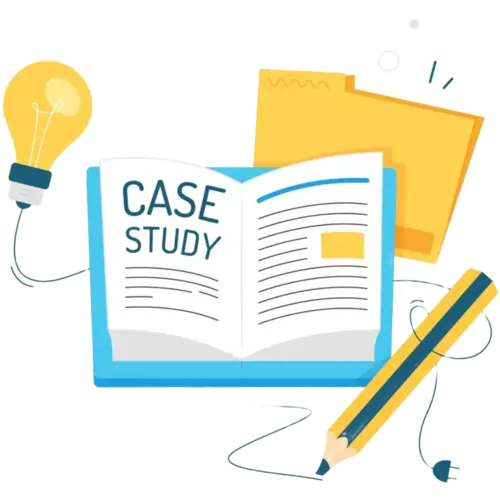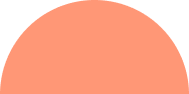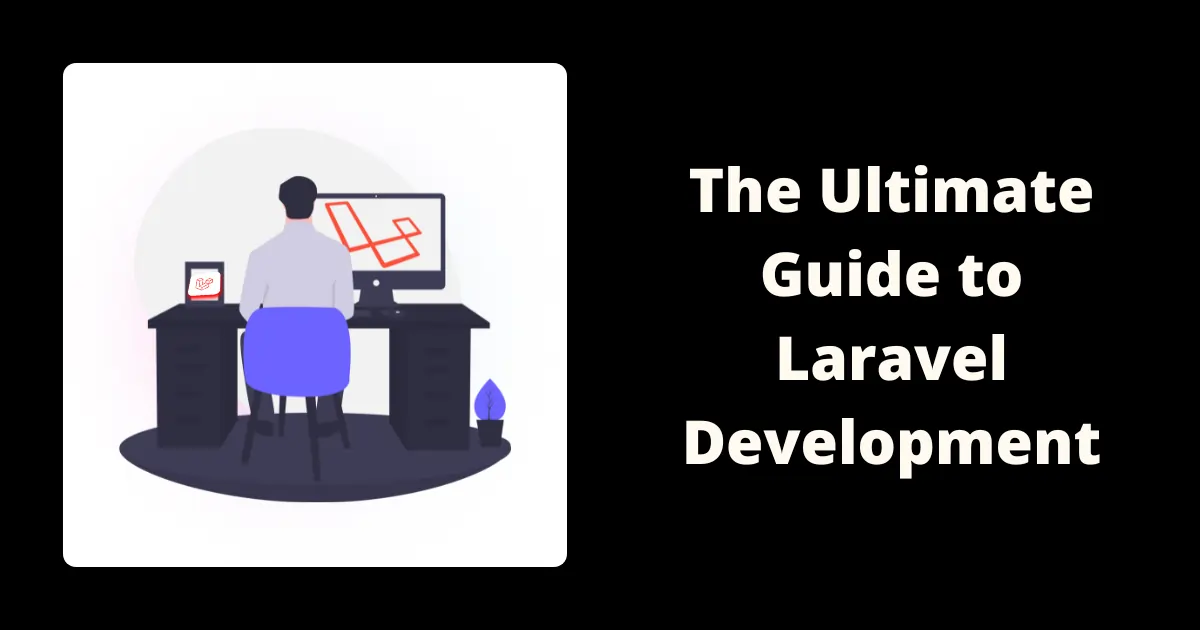React 19 Features and Improvements You Should Know

Overview
Table of Contents
React 19 Features and Improvements You Should Know
React 19 brings several updates aimed at making development smoother and applications faster. Let’s begin by understanding what makes this release so important.
What is React 19?
React 19 is the latest major version of the React library, released to help developers build faster, more scalable, and user-friendly web applications. It introduces features like Actions, Server Components, and new hooks that change how data flows and updates are handled in apps.
“React 19 is designed to reduce boilerplate, handle async flows better, and unlock server-rendering benefits with less setup.”
Why this release is a milestone in the React ecosystem
This release is a milestone for React because it: This release introduces a new React compiler, advanced hooks, and improved server-side rendering capabilities, making it a pivotal update for developers seeking efficiency and scalability.
- Introduces built-in support for handling async operations more naturally.
- Enhances performance with server components.
- Adds hooks that help with form state and real-time feedback.
- Improves developer experience with better debugging and error handling.
React 19 is not just an upgrade—it sets the foundation for modern, reactive UI patterns that align with the future of full-stack development.
"React 19 is designed to help developers write less boilerplate, build faster apps, and maintain cleaner codebases."
Here’s why it’s a game-changer:
- Unified Data Handling: With new features like Actions and Server Components, you no longer need to juggle multiple libraries or workarounds for handling form data and loading states.
- Smarter Rendering: Server Components reduce client-side load, leading to better performance and user experience—especially on slower devices or networks.
- Automatic Performance Gains: Thanks to the React Compiler, performance improvements are no longer solely in the hands of the developer. React now handles many optimizations under the hood.
- Full-stack Friendly: React 19 is built with modern full-stack workflows in mind, especially when paired with frameworks like Next.js and tools like React Router.
Whether you're building enterprise dashboards, eCommerce stores, or SaaS products, React 19 helps you write apps that are faster, cleaner, and easier to maintain.
Brief on evolution from React 18 to 19
Building upon the foundations laid by React 18, such as concurrent rendering, React 19 further refines these concepts and introduces new paradigms like server components and automatic memoization.
React 18 introduced features like Concurrent Rendering, Suspense for data fetching, and Automatic Batching. These laid the groundwork for more advanced capabilities.
React 19 takes that vision further:
| React 18 Features | React 19 Enhancements |
|---|---|
| Concurrent Mode | Async Actions built-in |
| Suspense (Experimental) | use() for stable data fetching |
| Transitions | Easier async flow with Actions |
| Context & Refs | Now support cleanup and direct rendering |
| Basic SSR | Advanced Server Components with less JS |
“If React 18 set the stage, React 19 is the performance and productivity upgrade every developer needs.”
Simplifying Asynchronous Operations with Actions
React 19 introduces Actions, a new way to handle asynchronous operations like form submissions and data fetching in a smoother and more consistent manner. This is a major step forward for developers using ReactJS with frameworks like Next.js or those building apps in TSX TypeScript.
“Actions help you write cleaner, more maintainable code for handling async tasks without relying heavily on external libraries.”
Before React 19, handling form submissions required a lot of boilerplate—managing states, validating data, and dealing with side effects manually. Now, with the new useActionState() hook, this becomes much more declarative and efficient.
Real-World Example
Suppose you're building a job application form for an HRMS dashboard using React 19. With Actions, you can handle async form submission and update the UI state all within a few lines:
'use client';
import { useActionState } from 'react';
function ApplicationForm() {
const [state, formAction] = useActionState(async (prevState, formData) => {
const res = await fetch('/api/apply', {
method: 'POST',
body: formData,
});
if (!res.ok) return { message: 'Submission failed' };
return { message: 'Application submitted successfully' };
}, { message: '' });
return (
<form action={formAction}>
<input name="fullName" type="text" required />
<button type="submit">Apply</button>
<p>{state.message}</p>
</form>
);
}Pro Tip: By using useActionState, you avoid unnecessary rerenders and simplify error handling without writing custom useEffect logic.
Why It’s a Big Deal for React Developers
-
Cleaner Code: Reduces the complexity of async logic within components.
-
Integrated with Transitions: You can show loading states naturally using useTransition.
-
Better User Experience: React 19 handles form state and errors internally, giving users quicker feedback.
-
Compatible with React Compiler: These patterns work great with the upcoming React Compiler optimizations.
Use Case for ReactJS Development Companies
For a ReactJS development company, Actions reduce development time for high-interaction components like:
- Payment forms
- Onboarding flows
- Support ticket submissions
- Profile updates
Using Actions makes your app architecture leaner and more scalable, especially for full-stack apps built with React 19, TSX TypeScript, and React Router's useNavigate for navigation post-submission.
| Feature | Benefit |
|---|---|
| useActionState() | Built-in async handling |
| Server-safe | Ideal for form interactions in Server Components |
| React Compiler Ready | Boosts performance with automatic optimizations |
| Simplifies UI Logic | Less boilerplate, cleaner transitions |
Ready to Leverage React 19?
Let's talk!
Major New Features
The latest React updates introduce powerful features aimed at enhancing performance and simplifying development. The React Compiler automates optimizations, while Actions streamline form handling. Server Components boost rendering efficiency and SEO, and new hooks like useActionState and useOptimistic improve state management and user experience. The new use() API enhances data fetching during render, making asynchronous operations smoother.
React Compiler
React 19 introduces a brand-new React Compiler—a transformative update that redefines how developers optimize components. Traditionally, developers relied heavily on hooks like useMemo and useCallback to prevent unnecessary re-renders. However, this manual memoization process often added boilerplate and complexity to the codebase.
With the new compiler, React takes care of optimization automatically. It analyzes component definitions and intelligently memoizes them during the build process. This means developers no longer need to explicitly wrap functions or values just to boost performance—React does it under the hood.
Key advantages of the React Compiler include:
- Automatic component optimization without extra code
- Cleaner, more readable codebases
- Reduced cognitive load for developers working on large-scale applications
This feature will be especially beneficial for teams at a ReactJS development company managing enterprise-grade apps, where performance and maintainability are key priorities. To strengthen your team with the right expertise, you can hire ReactJS developers who are skilled in building scalable and high-performing applications.
Actions
React 19 also introduces Actions, a modern and intuitive way to handle form submissions and updates in React apps. Previously, developers had to manually track submission states, handle errors, and manage async updates, leading to repetitive and fragile code.
Actions simplify this process by allowing developers to write asynchronous functions that integrate directly with the React lifecycle. These functions handle loading, success, and error states with minimal configuration, streamlining the user experience across forms.
Why Actions are a game-changer:
- Automatically track submission and error states
- Built-in support for form status and feedback
- Reduce the need for custom hooks or third-party form libraries
This enhancement is particularly valuable when building apps with complex data flows or interactive forms.
Server Components
Server Components make it possible to render React components entirely on the server without sending their JavaScript to the client. This allows for a clear separation between server and client responsibilities. Instead of bundling everything into the frontend, developers can shift logic-heavy or data-fetching components to the server.
Benefits of Server Components include:
- Faster initial load times due to smaller JavaScript bundles
- Enhanced SEO because server-rendered content is immediately visible to crawlers
- Reduced client-side computation, leading to better performance on low-end devices
Server Components also integrate well with React frameworks like Next.js, allowing for streamlined server-rendered experiences with minimal configuration.
New Hooks
React 19 ships with three new powerful hooks that further simplify async state handling and user feedback management:
- useActionState: This hook helps manage the state of an action-based function (like form submissions). It automatically tracks whether the action is pending, completed, or failed, helping you create responsive UIs.
- useFormStatus: Designed to track the submission state of a form, this hook makes it easy to show loading indicators or disable buttons while a form is processing.
- useOptimistic: Enables optimistic UI updates, allowing developers to show instant UI changes before the server confirms the update. For example, you can add an item to a list in the UI immediately, and then rollback if the server request fails.
These hooks align perfectly with modern UX needs, where responsiveness and immediate feedback are critical for user satisfaction.
New use() API
React 19 introduces the experimental use() API, which significantly improves how components fetch asynchronous data during render. Traditionally, developers relied on side-effects (e.g., useEffect) to fetch data after components mounted. This delayed content rendering and often required additional states and error handling.
With the new use() API, you can invoke promises directly inside your components. React will suspend the component's rendering until the promise resolves. This leads to more intuitive, cleaner code and fully supports server-side rendering and streaming.
Key takeaways about use() API:
- Suspends rendering during async data fetches
- Simplifies integration with Suspense and server-rendered content
- Reduces the need for managing multiple loading states
This API is a major advancement for developers working with SSR frameworks or real-time applications where performance and latency matter.
Enhancements and Improvements

Ref as a Prop
In React 19, Refs can now be passed directly as props to components, allowing for simpler and more flexible component composition. Previously, developers had to wrap components or use forwardRef in custom ways, which added complexity. Now, this improvement allows direct and intuitive access to DOM nodes or child components without unnecessary boilerplate.
Benefits:
- Makes creating reusable UI libraries easier
- Enables more elegant solutions for component behaviors like focus or scroll control
- Pairs well with React memoize techniques for performance tuning
Improved Hydration Error Reporting
React 19 significantly enhances hydration error messages, helping developers debug server-side rendering (SSR) issues more effectively. Whether you're using React with frameworks like Next.js or integrating third-party scripts, hydration mismatches can be hard to trace.
Now, React provides clear and actionable error logs, pinpointing inconsistencies between server-rendered markup and client hydration. This clarity accelerates troubleshooting, especially for complex enterprise-grade SSR applications.
Context as a Provider
A small but powerful change—React 19 allows <Context> components to be rendered directly, acting as providers. Previously, developers always had to use <Context.Provider>, even in the simplest cases. This new syntax leads to cleaner code and a more intuitive API when building deeply nested or configurable component trees.
Advantages:
- Reduces boilerplate in applications with multiple contexts
- Improves readability and developer onboarding
- Makes functional composition in custom hooks easier
Cleanup Functions in Ref Callbacks
Ref callbacks now support cleanup functions—an update that improves resource management in React applications. This is especially useful in scenarios where a ref initializes something (e.g., an event listener, third-party widget, or animation) that should be explicitly torn down when the component unmounts or the ref changes.
Use cases include:
- Removing event listeners bound to a DOM node
- Stopping timers or intervals
- Cleaning up third-party script instances (e.g., charting libraries)
This improvement enhances reliability and helps avoid memory leaks in complex apps.
Support for Document Metadata
React 19 brings native support for metadata tags like <title>, <meta>, and more—directly inside the React component tree. These tags are automatically hoisted to the <head> of the document during rendering, making dynamic page metadata updates much simpler.
This improvement eliminates the need for external libraries like react-helmet, and it's a massive win for SEO, especially when building SSR apps or content-heavy pages.
Support for Stylesheets and Async Scripts
React 19 enhances support for external resources by allowing <link> and <script async> elements to be better handled during SSR. This update offers fine-grained control over stylesheets, fonts, and scripts, helping developers streamline resource loading strategies.
Why it matters:
- Minimizes render-blocking assets
- Enables async behavior for scripts during SSR hydration
- Improves cumulative layout shift (CLS) and overall Core Web Vitals scores
Preloading Resources
Performance-focused applications will love React 19’s new APIs for preloading assets like fonts and images. These APIs allow developers to declaratively specify what resources should be fetched early—improving load speed and perceived performance.
This feature works great when paired with:
- Modern routing libraries like React Router's
useNavigate - Frameworks that support streaming SSR (like Next.js or RSC)
- Asset optimization strategies in enterprise apps
Developers building SPAs, PWAs, or complex enterprise dashboards can now improve perceived speed dramatically with simple preloading strategies.
Get Expert Help with React 19 Migration and Optimization
Performance Enhancements
React 19 introduces meaningful performance improvements that directly impact responsiveness, load speed, and user experience—critical priorities for any modern application. These enhancements empower developers, whether they're working on startups or enterprise-level platforms, to build faster and more fluid interfaces.
Advanced Concurrent Rendering
React’s concurrent rendering capabilities have evolved significantly in version 19. The updated system now intelligently prioritizes UI updates, allowing portions of the UI to be rendered in the background without blocking key interactions. This ensures that your app remains responsive even when dealing with complex operations, like data-heavy forms, animations, or real-time dashboards.
Unlike older versions where rendering was mostly synchronous and could cause UI freezes under load, React 19’s concurrency engine makes your interface feel smoother and more intuitive. This update is especially valuable for teams at a ReactJS development company building interactive SPAs or mobile-like web apps.
Highlights:
- Background rendering during heavy computations
- Real-time responsiveness under high data volume
- Improved scheduling with fewer visual janks
This is also where the React compiler plays a role by optimizing component updates internally, helping reduce render overhead without requiring you to manually optimize every interaction.
Asset Loading Improvements
React 19 also delivers enhancements to asset loading, particularly when navigating between routes or lazy-loading components. Now, resources like images, fonts, and scripts can be loaded in the background, ensuring that key UI elements are ready by the time the user reaches a new page.
This improvement works seamlessly with React Router’s useNavigate hook, allowing smoother transitions across pages. When paired with frameworks like Next.js or Remix, asset loading improvements reduce time-to-interactive and enhance perceived performance, which is essential for user retention and Core Web Vitals scores.
Key Benefits:
- Reduced load delays during route changes
- Seamless integration with
useNavigatefor optimized navigation - Compatible with resource preloading APIs for even faster UX
Together, these performance features elevate the React 19 experience, making it a robust choice for performance-first web applications—from ecommerce platforms to SaaS dashboards.
How JBcodeapp Empowers Enterprises with React 19
JBcodeapp stands at the forefront of ReactJS development, enabling enterprises to harness the full potential of React 19. By integrating the latest features and best practices, JBcodeapp ensures that enterprise applications are not only robust and scalable but also optimized for performance and user experience.
Key Advantages:
-
Expertise in React Compiler: JBcodeapp's developers are proficient in leveraging the new React compiler, which automates memoization, reducing boilerplate code and enhancing application speed.
-
Advanced Form Handling: With the introduction of Actions and new hooks like useActionState, JBcodeapp streamlines complex form workflows, ensuring efficient state management and user interactions.
-
Server Components Integration: By utilizing Server Components, JBcodeapp delivers applications with improved initial load times and SEO performance, crucial for enterprise-level solutions.
-
TypeScript and TSX Proficiency: JBcodeapp's commitment to TypeScript ensures type-safe codebases, reducing runtime errors and facilitating easier maintenance.
-
Seamless Routing with React Router: Implementing useNavigate from React Router, JBcodeapp ensures smooth and intuitive navigation experiences within applications.
Web Components Integration
React 19 delivers improved support for custom elements and web components, making it significantly easier to integrate third-party libraries and legacy UI widgets into your React applications. Whether you're migrating from older systems or embedding specialized controls like date pickers or charts, the new integration layer is smoother and more standards-compliant.
This update is particularly beneficial for teams in a ReactJS development company that work across various tech stacks or need to embed vendor-provided components. With seamless handling of custom elements, developers can now reuse existing web components without rewriting them in React, reducing development time and improving compatibility.
You can also pair web components with React slots and advanced context handling for even more flexible UI construction. Combined with TSX TypeScript support, React 19 ensures robust typings and smoother developer workflows when working with mixed-component ecosystems.
Upgrading to React 19

Upgrading to the current React JS version, React 19, can unlock powerful features like the React compiler, new hooks, and Server Components. To ensure a smooth transition, follow these structured steps:
Step 1: Compatibility Check
- Audit Dependencies: Identify third-party packages in your project and check their compatibility with React 19.
- Review Documentation: Go through the official React 19 release notes to understand new APIs, deprecated features, and breaking changes.
- Test with Pre-release Versions: Use alpha/beta builds in a development branch to test React 19 with your current stack.
- Prepare for Deprecations: Refactor parts of your code that use deprecated patterns like legacy context APIs or unsafe lifecycle methods.
Step 2: Dependencies Update
- Update Core Packages: Upgrade
reactandreact-domto version 19 using your package manager. - Update Related Libraries: Update
react-router,react-scripts, and other major libraries to ensure compatibility. - Check Peer Dependencies: Resolve any peer dependency warnings to prevent runtime issues.
Step 3: Application Testing
- Perform full end-to-end testing across the app.
- Focus on features like routing (especially
useNavigate), forms (now using Actions), and any SSR-related components. - Use React DevTools and testing frameworks like Jest or Cypress for automated regression testing.
Step 4: Refactor as Needed
- Replace redundant
useMemoanduseCallbackwith the benefits of the React Compiler. - Adopt Server Components for SSR-critical areas to optimize SEO and initial render.
- Begin using new APIs like
useActionState,use(), anduseFormStatusfor better state management and UX.
Why React 19 Is a Game-Changer for Enterprise Development
React 19 isn't just an upgrade—it's a strategic shift in how we build modern, scalable applications. For any leading ReactJS development company, React 19 introduces tools that simplify development while improving app performance and user experience.
Key Takeaways for Enterprises:
- Improved Developer Efficiency: With automatic memoization from the React compiler, teams write less boilerplate and avoid common performance pitfalls.
- Future-Proof Architecture: Server Components, new hooks, and SSR improvements support scalable app design from the ground up.
- Better Integration with TSX & Web Components: Enhanced support for TSX TypeScript, React slots, and custom web components makes integrating large, enterprise-level interfaces more manageable.
- Optimized Navigation & Routing: Features like React Router’s
useNavigatesimplify client-side navigation and improve responsiveness.
By embracing these improvements, your enterprise stays ahead of the curve—delivering better apps faster and more efficiently.
Conclusion
React 19 is a milestone release that reshapes how developers build high-performance and maintainable web applications. With the React compiler automating optimization, server components enabling lighter UIs, and powerful new hooks reducing state management complexity, this version empowers teams to focus on delivering user value instead of boilerplate code.
For any ReactJS development company, React 19 provides the foundation for future-ready applications that scale. Whether you're building with TSX TypeScript, integrating React slots, or optimizing route transitions with React Router useNavigate, this release aligns with the latest trends in performance, usability, and scalability.
Build Faster Web Apps with React 19 and TypeScript
FAQs
1. What is the React compiler in React 19 and how does it improve performance?
The new React compiler in React 19 automatically memoizes components, removing the need for useMemo or useCallback. This reduces boilerplate code and improves rendering efficiency without manual optimization.
2. Do I need to update my routing logic to use React 19 features like useNavigate?
If you’re using React Router v6+, useNavigate works seamlessly with React 19. However, upgrading to the latest react-router-dom version ensures full compatibility with concurrent rendering and asset preloading.
3. Can I use TypeScript (TSX) effectively with React 19?
Absolutely. React 19 has full support for TSX TypeScript, and its improved type inference makes working with advanced hooks, Server Components, and new APIs like use() more developer-friendly.
4. How does React 19 handle integration with Web Components and React Slots?
React 19 enhances support for Web Components and even allows use of React slots patterns, making it easier to build modular UIs or integrate third-party UI libraries into enterprise apps.
5. Is React 19 suitable for enterprise-grade applications?
Yes. React 19 introduces features like the React compiler, Server Components, and advanced hooks that make it ideal for building scalable, performant apps—especially with support from an experienced ReactJS development company.
6. What are the biggest performance improvements in React 19?
React 19 offers major performance gains through its compiler-based auto-memoization, concurrent rendering, and smarter asset preloading using React Router’s useNavigate() integration.
7. How does React 19's compiler differ from useMemo and useCallback?
The React compiler automatically handles memoization across components, replacing manual optimization with useMemo or useCallback, making your code cleaner and faster by default.
8. Can existing React applications upgrade to React 19 without major rewrites?
Yes. Most apps can upgrade with minor refactoring. You’ll need to audit dependencies, review usage of context, refs, and test server-rendered pages. Follow the React 19 migration steps for a smooth transition.
9. Is React 19 compatible with TypeScript and TSX syntax?
Absolutely. React 19 supports TSX TypeScript out of the box, including strong typings for new hooks like useActionState, useFormStatus, and support for the new use() API.
10. How does React 19 benefit enterprise applications?
React 19 improves scalability and speed with Server Components, better asset handling, and real-time form actions—making it perfect for enterprise-grade apps built by a skilled ReactJS development company.